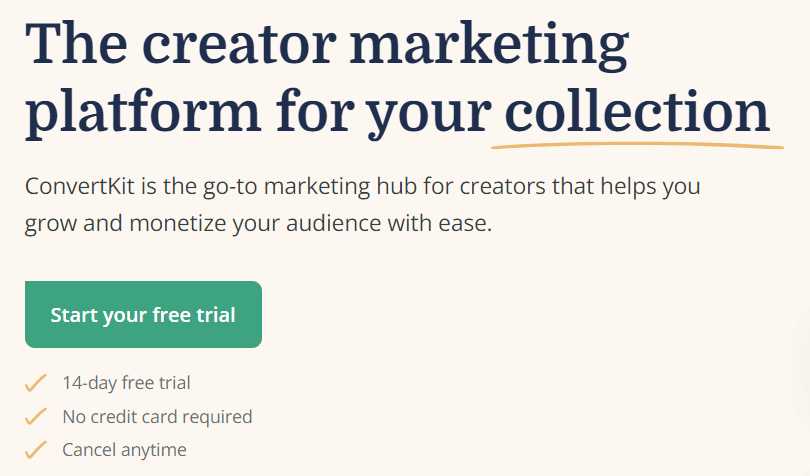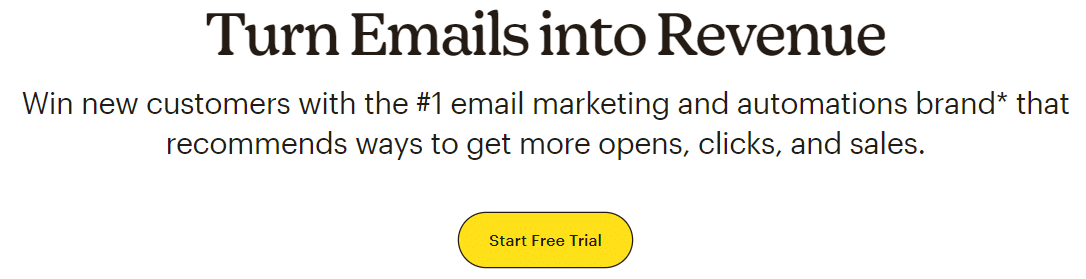Email marketing is essential for any business looking to grow its customer base and increase sales. Two popular options for email marketing are ConvertKit and Mailchimp.
In this article, we’ll compare both platforms’ features, pricing, and user experience to help you decide which is right for your business.
Introduction to Email Marketing
Email marketing is a powerful tool for businesses of all sizes. It lets you connect with your audience, build relationships, and drive sales.
However, with so many email marketing tools available, choosing the right one for your business can be overwhelming. In this article, we’ll take a closer look at two popular options, ConvertKit and Mailchimp, and help you decide which one is best for your needs.
Overview of ConvertKit and Mailchimp
ConvertKit and Mailchimp are email marketing tools allowing you to create and send emails to your subscribers.
However, they have different features and pricing structures. ConvertKit is designed for bloggers and creators, with features like automation and segmentation to help you target your audience.
Mailchimp, on the other hand, is a more comprehensive tool that can be used by businesses of all sizes, with features like landing pages and social media ads in addition to email marketing.
Understanding the differences between these two tools can help you choose the one that best fits your needs.
Pros and Cons of ConvertKit
Pros of ConvertKit:
- User-Friendly Interface: ConvertKit offers a simple and intuitive interface that is easy to navigate, making it accessible for users of all skill levels.
- Email Automation: The platform provides powerful automation features that allow you to create sophisticated email sequences and workflows. You can set up triggers, tags, and rules to send targeted and personalized emails based on subscriber behavior and actions.
- Subscriber Segmentation: ConvertKit enables you to segment your email list based on various criteria, such as interests, behaviors, or purchase history. This helps you send more relevant content to different audience segments and increase engagement.
- Landing Page and Form Builder: ConvertKit offers a built-in landing page and form builder, allowing you to create visually appealing opt-in forms and landing pages without needing external tools.
- Email Deliverability: ConvertKit has a strong reputation for high email deliverability rates, ensuring that your emails reach the intended recipients’ inboxes and minimizing the chances of ending up in spam folders.
Con’s of ConvertKit:
- Limited Visual Customization: While ConvertKit offers easy-to-use templates for forms and landing pages, the customization options may be limited compared to other platforms. Users looking for extensive design flexibility may find it somewhat restrictive.
- Lack of Advanced Marketing Automation: While ConvertKit provides automation features, it may not have the advanced capabilities and complexity some other platforms offer. You might find the options limited if you require complex and intricate automation workflows.
- Pricing Structure: ConvertKit’s pricing structure is based on the number of subscribers, which can be a disadvantage for small businesses or those with a rapidly growing subscriber base. As your email list grows, the cost of using ConvertKit can increase significantly.
- Reporting and Analytics: The reporting and analytics features in ConvertKit are relatively basic compared to other email marketing platforms. You may find the options limited if you require in-depth analytics and reporting.
ConvertKit is a user-friendly email marketing platform with powerful automation features, subscriber segmentation capabilities, and high deliverability rates. However, it may have limitations regarding visual customization, advanced marketing automation, pricing structure, and reporting capabilities. It is essential to consider your specific needs and compare ConvertKit with other email marketing platforms to determine if it fits your business correctly.
Pros and Cons of Mailchimp
Pros of Mailchimp:
- User-Friendly Interface: Mailchimp offers a user-friendly interface with drag-and-drop email builders and easy-to-use tools, making it accessible for users of all skill levels.
- Advanced Automation: The platform provides powerful automation features that allow you to create complex email workflows based on triggers, actions, and audience behavior. This helps you deliver targeted and personalized content to your subscribers.
- Template Library: Mailchimp offers a wide variety of professionally designed email templates, making creating visually appealing and engaging emails without design skills easy.
- Integration Options: Mailchimp integrates with numerous third-party tools and platforms, allowing you to connect your email marketing efforts with other aspects of your business, such as e-commerce, customer relationship management (CRM), and social media.
- Analytics and Reporting: Mailchimp provides robust analytics and reporting features, allowing you to track the performance of your email campaigns and monitor open rates, click-through rates, and other key metrics to optimize your email marketing strategy.
Con’s of Mailchimp:
- Limited Automation Features on Free Plan: Mailchimp’s free plan has limitations on automation features, such as the number of automation workflows and the ability to trigger emails based on specific events or actions. You may need to upgrade to a paid plan to access more advanced automation capabilities.
- Pricing Structure: Mailchimp’s pricing is based on the number of subscribers, and the cost can increase as your email list grows. This pricing structure may not be ideal for businesses with a large subscriber base or those experiencing rapid growth.
- Restrictive Design Customization: While Mailchimp offers pre-designed templates, the customization options may be somewhat limited, especially if you have specific design preferences or branding requirements.
- Support Limitations: Mailchimp customer support can sometimes be limited, particularly for users on the free plan. Paid plans offer more comprehensive support options, but free plan users may rely on self-help resources and community forums.
- Account Suspensions: Mailchimp has strict compliance policies, and there have been instances where accounts have been suspended or terminated without warning, particularly for users who violate their terms of service or send spam-like content.
It’s essential to consider your specific needs, budget, and the features that are most important to you when evaluating Mailchimp.
While it offers user-friendly tools, advanced automation features, and integration options, there are limitations in automation on the free plan, pricing structure, design customization, support, and compliance policies that you should consider.
Features and Pricing Comparison
When choosing between ConvertKit and Mailchimp, it’s essential to consider the features and pricing of each tool.
ConvertKit offers a variety of features designed specifically for bloggers and creators, including automation and segmentation.
Their pricing is based on your number of subscribers, with plans starting at $29 per month for up to 1,000 subscribers. Mailchimp, on the other hand, offers a more comprehensive set of features, including landing pages, social media ads, and email marketing.
Their pricing is based on your number of contacts, with plans starting at $9.99 per month for up to 500 contacts. Choosing these two tools will ultimately depend on your specific needs and budget.
Ease of Use and Customization Options
Both ConvertKit and Mailchimp offer user-friendly interfaces and customization options.
ConvertKit’s interface is simple, with easy-to-use automation and segmentation features. They also offer customizable email templates and landing pages. Mailchimp’s interface is also user-friendly, with a drag-and-drop email design and customizable templates.
They also offer a variety of integrations with other tools and platforms. Ultimately, the ease of use and customization options depend on your preferences and needs.
Final Thoughts and Our Recommendation
When it comes to choosing between ConvertKit and Mailchimp, it ultimately depends on your specific needs and preferences. If you prioritize simplicity and automation, ConvertKit may be your better option.
However, Mailchimp may be the way to go if you value a wide range of integrations and customizable templates.
Consider your budget, the size of your email list, and the most important features before making a decision. Both tools offer free trials, so take advantage of those to test them out before committing to a paid plan.