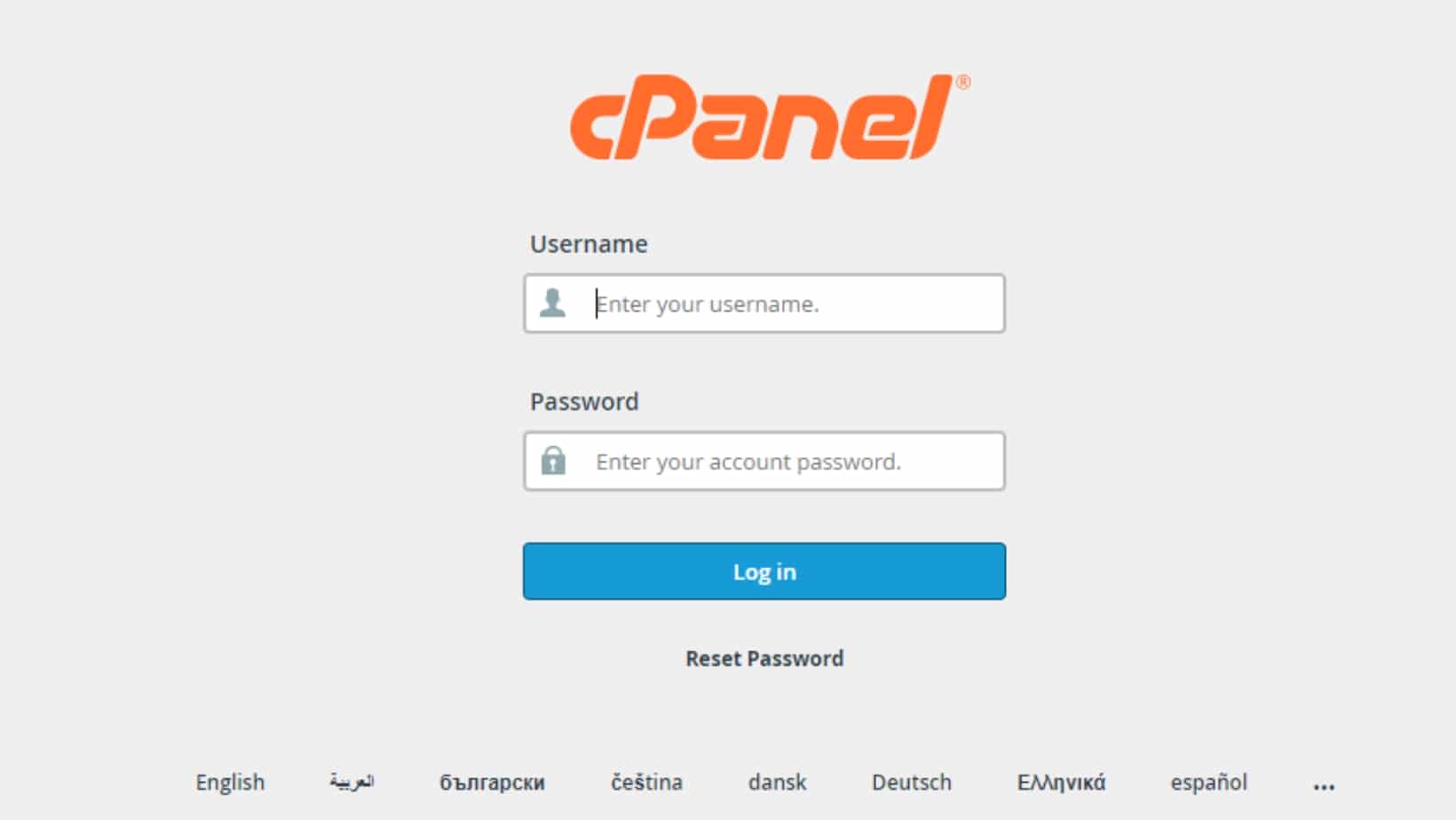WordPress hosting with cPanel is famous for many website owners due to its user-friendly interface and powerful features.
In this guide, we’ll explore the benefits of using cPanel for WordPress hosting, as well as some of the top providers in the industry. Whether you’re a beginner or an experienced user, this guide will help you decide your hosting needs.
What is WordPress Hosting With cPanel?
WordPress hosting with cPanel is a web hosting specifically designed for WordPress websites. cPanel is a web-based control panel that allows users to manage their website and hosting account from a single interface.
With cPanel, users can easily install WordPress, manage their website files, create email accounts, and more. This type of hosting is ideal for those who want a user-friendly interface and powerful features to manage their WordPress website.
Benefits of WordPress Hosting with cPanel
There are many benefits to using WordPress hosting with cPanel. One of the most significant advantages is the ease of use.
With cPanel, users can easily manage their website and hosting accounts without technical expertise. Additionally, cPanel offers powerful features such as one-click WordPress installation, automatic backups, and website security.
Another benefit is the scalability of WordPress hosting with cPanel. As your website grows, you can easily upgrade your hosting plan to accommodate increased traffic and storage needs.
Features to Look for in a WordPress Hosting Provider with cPanel
When choosing a WordPress hosting provider with cPanel, there are several features to look for.
First, ensure the provider offers reliable and fast servers to ensure your website loads quickly and doesn’t experience downtime. Additionally, look for a provider with automatic backups and security features to protect your website from threats.
It’s also important to consider the provider’s level of customer support, as you may need assistance with technical issues or website maintenance.
Finally, consider the provider’s pricing and scalability options to ensure you can easily upgrade your hosting plan as your website grows.
Top WordPress Hosting Providers With cPanel
Regarding WordPress hosting with cPanel, several top providers in the industry exist.
Bluehost is a popular choice, offering reliable servers, automatic backups, and 24/7 customer support. SiteGround is another excellent option, with fast servers, advanced security features, and a user-friendly interface.
Other top providers include InMotion Hosting, A2 Hosting, and HostGator. When choosing a provider, consider your specific needs and budget to find the best option for your website.
How to Set Up cPanel With WordPress
Setting up WordPress hosting with cPanel is a straightforward process.
First, choose a hosting provider that offers cPanel as a control panel option, such as Bluehost. Then, log in to your cPanel account and navigate to the “Softaculous Apps Installer” section. Select WordPress and follow the prompts to install the platform on your website.
Once installed, you can customize your WordPress site using themes, plugins, and other features available through cPanel.