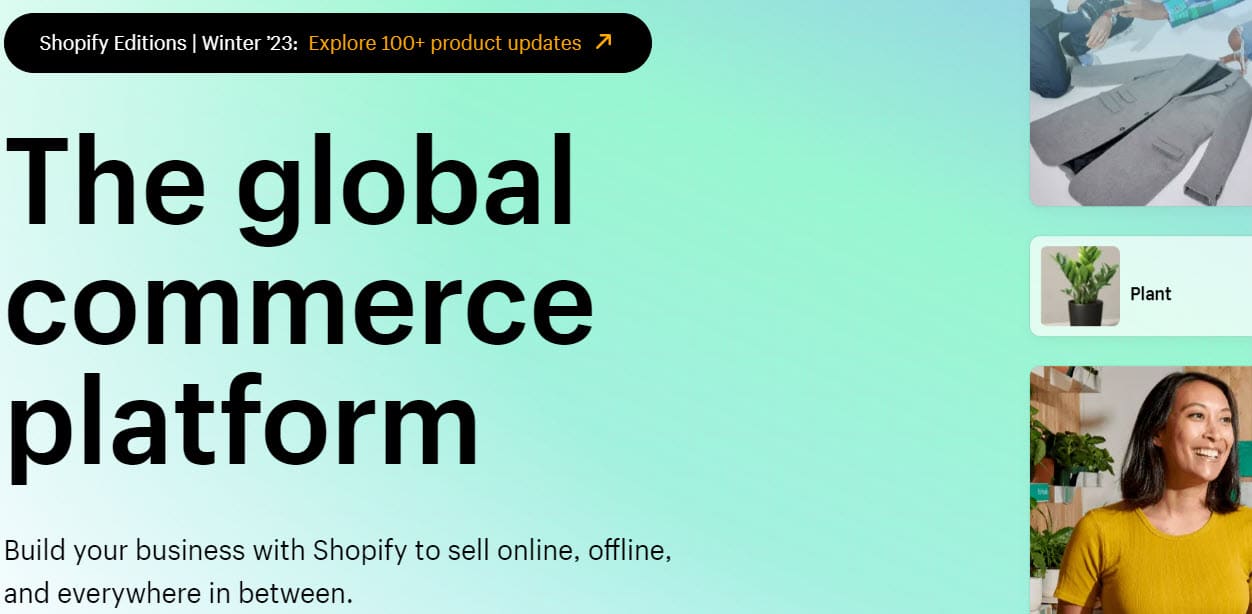Shopify and WordPress are two powerful platforms for creating eCommerce stores.
Integrating Shopify with WordPress can help you take advantage of both tools’ ease of use and versatility, but it can be tricky to do it properly.
Our guide will walk you through seamlessly combining Shopify and WordPress.
What are WordPress and Shopify?
WordPress and Shopify are both popular platforms used for creating and managing websites.
WordPress is a free and open-source content management system (CMS) that allows users to create websites and blogs. It is highly customizable and offers a wide range of themes and plugins that can be used to create various websites, from personal blogs to complex e-commerce stores. With WordPress, users have complete control over their website’s design, functionality, and content.
On the other hand, Shopify is a proprietary e-commerce platform that provides users with everything they need to create and manage an online store. It offers a range of features, including inventory management, order fulfillment, payment processing, and more.
Shopify also provides a range of templates and themes that users can customize to create a unique online store.
You can try Shopify here.
While both platforms can be used to create an e-commerce store, some key differences exist. WordPress requires more technical expertise to set up and maintain, but it offers more flexibility and customization options.
On the other hand, Shopify is easier to set up and use but is more limited in terms of customization options.
Ultimately, the choice between WordPress and Shopify will depend on your needs and requirements.
WordPress Shopify Integration Examples
WordPress and Shopify are powerful platforms that can be used together to create a seamless customer shopping experience. Here are a few examples of how WordPress and Shopify can be integrated:
- Using the Shopify Buy Button: The Shopify Buy Button allows you to embed products and collections from Shopify directly into your WordPress site. This can be done by adding a few lines of code to your WordPress theme or using a plugin.
- Using the Shopify App: Shopify has a free WordPress plugin that allows you to connect your Shopify store to your WordPress site. This plugin makes displaying products, collections, and your entire store easy on your WordPress site.
- Using a WordPress Theme with Shopify Integration: Some WordPress themes are designed to integrate with Shopify. These themes allow you to seamlessly connect your WordPress site to your Shopify store and display products and collections within your WordPress site.
- Using Zapier: Zapier is a platform that allows you to connect different apps and automate workflows. You can use Zapier to secure your WordPress site and your Shopify store, allowing you to automatically create products in Shopify when you publish a new blog post or send order information to WordPress when a customer purchases.
Overall, there are several ways to integrate WordPress and Shopify, depending on your specific needs and preferences.
Choose the Right Integration Plugin
It’s essential to choose the right plugin for integrating Shopify and WordPress.
Popular plugins include Shopify Ecommerce Plugin, WPShopify, and WooCommerce.
Make sure you choose one with the features you need and read reviews to ensure it works properly.
Once you have chosen a plugin, it’s time to get started!
Connect Your Shopify With WordPress Accounts
Before you can integrate Shopify and WordPress, you need to connect your two accounts.
You will need a Shopify Partner Account and a WordPress account to do this. You must also enter your store URL and API credentials to link the two platforms successfully.
Once your accounts are connected, you can start customizing the integration of Shopify with WordPress.
Customize Your Storefront with Themes & Templates
After you have successfully linked Shopify and WordPress, it’s time to customize your store.
Several themes and templates make it easy to give your online store a custom look. Shopify has a selection of free and paid pieces, including customizable layouts, product pages, and shopping carts.
With the help of WordPress, you can further tweak your store design by adding plugins for advanced features like payment gateways and newsletter subscriptions.
Set Up Product Pages on Your WordPress Site
Once you’ve linked the two platforms, you must create product pages for each item in your Shopify store.
You can do this directly from the WordPress dashboard. Open the Shopify integration plugin and click ‘Add New Product Page.’
Select a template from the dropdown menu that best suits your product and customize it to display all relevant information, such as images, price, description, and more. Then click ‘Create Product Page’ to add it to your website.
Use Widgets & Shortcodes to Embed Shopify Elements into Your Site’s Posts & Pages
One of the features of the Shopify integration plugin is the ability to embed Shopify elements directly into your website’s posts and pages.
You can create widgets and shortcodes from the WordPress dashboard to add buy buttons, product collections, the checkout form, and more directly into your content.
This makes it easy for customers to make purchases without leaving your site.
Lastly, on Shopify With WordPress
One of the main benefits of using Shopify with WordPress is that it allows you to take advantage of the features and benefits of both platforms.
You can use Shopify’s powerful e-commerce tools to manage your online store and WordPress to create and manage your website content.
Another benefit of using Shopify with WordPress is that it can help you to improve your website’s performance and speed.
Since Shopify is a cloud-based platform, it can handle large amounts of traffic and provide fast loading speeds, which can benefit your website’s SEO and user experience.
Shopify with WordPress also provides advanced features such as customizable checkout pages, order management, and shipping options.
It also integrates with a wide range of payment gateways and shipping providers, making managing your online store easy.
You can try Shopify here.