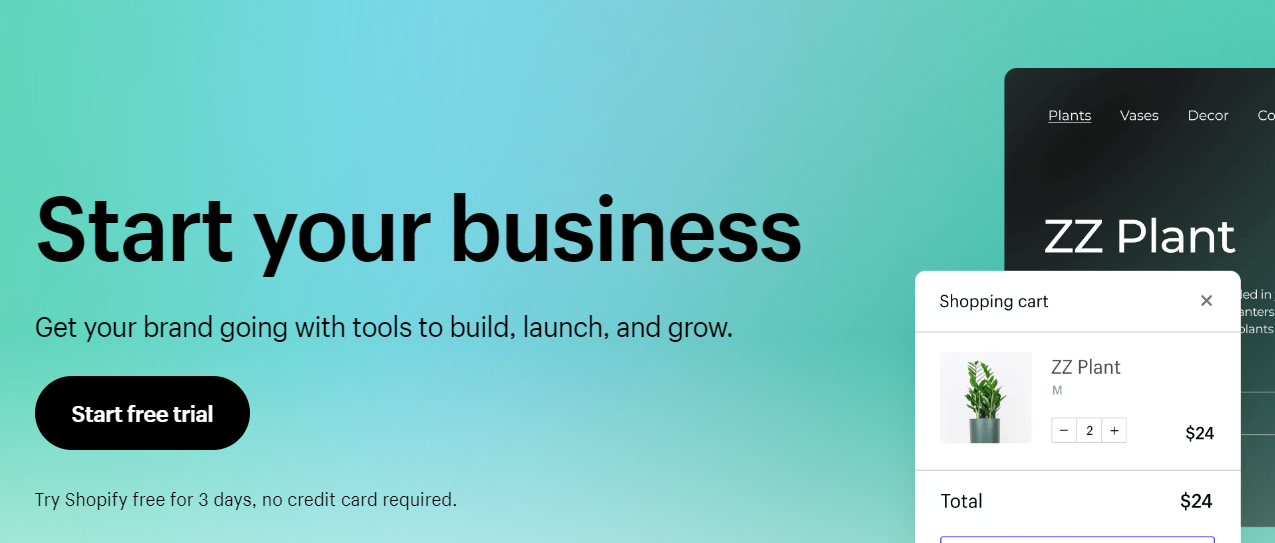If you want to become a Shopify expert, our tutorial PDF is the perfect resource.
Whether you’re a beginner or have some experience with the platform, this comprehensive guide will provide you with step-by-step instructions and valuable tips to help you optimize your Shopify store and achieve success in your online business.
NOTE: Get your free mastering Shopify tutorial PDF below.
Introduction to Shopify and its Benefits
Shopify is a popular e-commerce platform allowing individuals and businesses to create online stores. With its user-friendly interface and extensive features, Shopify makes it easy for anyone to set up and manage their online store.
Whether selling physical products, digital downloads, or services, Shopify provides the tools and resources you need to run a successful online business.
In our tutorial PDF, we will introduce you to the benefits of using Shopify and how it can help you achieve your e-commerce goals.
Shopify Tutorial for Beginners
Here’s a basic tutorial to help beginners get started with Shopify, a popular e-commerce platform:
- Sign up and set up your Shopify account:
- Get started with Shopify for free HERE.
- Follow the prompts to sign up for an account by providing your email address, password, and store name.
- Provide additional information about your business, such as your address and phone number.
- Customize your store’s appearance:
- After signing up, you’ll be directed to your Shopify dashboard.
- Click on “Customize the Look of your Site” to access the theme editor.
- Choose a theme from the Shopify theme store and customize it to match your brand. You can modify colors, fonts, and other visual elements to create a unique look.
- Add products to your store:
- In your Shopify dashboard, navigate to the “Products” tab and click “Add product.”
- Enter details about your product, including the title, description, price, images, and other relevant information.
- Configure product variants (e.g., different sizes or colors) if applicable.
- Set up collections or categories to organize your products.
- Set up payment and shipping methods:
- Under the “Settings” tab, select “Payments” to configure your payment options.
- Shopify supports payment gateways like PayPal, Stripe, and Shopify Payments. Choose the one(s) that suit your needs.
- Set up shipping methods by clicking the “Shipping” section under “Settings.” Define shipping zones, rates, and any specific requirements.
- Customize your store’s navigation and pages:
- Use the “Navigation” section under “Online Store” to create menus and links for easy navigation.
- Create additional pages like an “About Us” page or a “Contact” page by going to “Online Store” and selecting “Pages.” Customize them with relevant content.
- Configure settings and policies:
- Review and configure various settings under the “Settings” tab. This includes general store settings, checkout settings, taxes, and more.
- Create and customize policies such as refund, privacy, and terms of service. These can be found under “Settings” > “Legal.”
- Test and launch your store:
- Before launching your store, thoroughly test the purchasing process to ensure it functions correctly.
- Place test orders, check payment processing, and confirm that notifications and order management work as intended.
- Once you’re satisfied with the setup, you can launch your store by connecting a domain name or using a Shopify-provided domain.
- Expand your store’s functionality:
- Shopify offers a wide range of apps and integrations to extend the functionality of your store.
- Explore the Shopify App Store to find apps for marketing, analytics, customer support, inventory management, and more. Install and configure the apps that suit your business needs.
Setting Up Your Shopify Store
Before you can start selling on Shopify, you’ll need to set up your online store.
This involves choosing a domain name, selecting a theme for your store, and customizing the design to match your brand.
Shopify offers a wide range of themes, so you can find one that suits your style and showcases your products effectively.
Once you’ve chosen a theme, you can customize it by adding your logo, changing colors and fonts, and arranging your products visually appealingly. Don’t forget to optimize your store for mobile devices, as more and more people are shopping on their smartphones and tablets.
With Shopify’s easy-to-use interface, setting up your store is a breeze, even without technical experience.
Choosing the Right Theme and Customizing Your Store
One of the critical steps in setting up your Shopify store is choosing a suitable theme and customizing it to fit your brand.
Shopify offers a wide range of themes, so take your time to browse them and find one that effectively aligns with your style and showcases your products.
Once you’ve selected a theme, you can customize it by adding your logo, changing colors and fonts, and arranging your products visually appealingly. Remember to optimize your store for mobile devices as well, as more and more people are shopping on their smartphones and tablets.
With Shopify’s user-friendly interface, customizing your store is straightforward, even if you have no prior technical experience.
Adding and Managing Products
Adding and managing products is crucial to running a successful Shopify store. To add a new product, navigate to the “Products” section in your Shopify dashboard and click “Add product.”
From there, you can enter all the relevant information about your product, such as its title, description, price, and images. You can also specify product variants, such as different sizes or colors, and set inventory levels for each.
Shopify also allows you to organize your products into collections, making it easier for customers to navigate your store. Once your products are added, you can easily manage them by editing their details, adjusting prices, or updating inventory levels.
Regularly reviewing and updating your product listings is essential to keep your store fresh and appealing to customers.
Optimizing Your Store for SEO
Search engine optimization (SEO) drives organic traffic to your Shopify store.
By optimizing your store for SEO, you can improve your search engine rankings and increase visibility to potential customers. Start by conducting keyword research to identify the most relevant and high-volume keywords for your products.
Incorporate these keywords into your product titles, descriptions, and meta tags. Optimize your URLs, headings, and image alt tags with relevant keywords. It’s also important to regularly update your content and product descriptions to keep them fresh and relevant.
Finally, consider building backlinks to your store through guest blogging, social media promotion, and influencer collaborations. By implementing these SEO strategies, you can attract organic traffic and increase your chances of success on Shopify.
Shopify Dropshipping Tutorial
Here’s a tutorial to help you get started with dropshipping on Shopify:
- Choose a niche and research products:
- Select a specific niche or target market for your dropshipping store. This helps you focus your marketing efforts and appeal to a particular audience.
- Research products that are in demand within your chosen niche. Look for unique or trending items that have a reasonable profit margin.
- Set up your Shopify store:
- Sign up for a Shopify account if you haven’t already done so.
- Customize your store’s appearance using a suitable theme from the Shopify theme store.
- Configure your store’s settings, including payment gateways, shipping methods, and tax settings.
- Find and select suppliers:
- Look for reliable suppliers and wholesalers who offer dropshipping services. You can find them through directories like Oberlo, and Spocket or by conducting online research.
- Evaluate suppliers based on product quality, pricing, shipping times, and customer reviews.
- Connect your Shopify store with your chosen dropshipping app or platform to streamline product import and order fulfillment.
- Import products to your store:
- Use a dropshipping app like Oberlo or Spocket to import products from your chosen suppliers.
- Customize product titles, descriptions, and images to make them unique and appealing to your target audience.
- Set competitive prices that allow for a reasonable profit margin while remaining attractive to customers.
- Optimize product pages and content:
- Create compelling product descriptions that highlight the benefits and features of your products.
- Use high-quality product images to showcase your items from different angles and perspectives.
- Implement SEO best practices by optimizing product titles, meta descriptions, and URLs to improve search engine visibility.
- Market and promote your store:
- Develop a marketing strategy to drive traffic to your store and generate sales.
- To reach your target audience, utilize various marketing channels such as social media marketing, influencer partnerships, content marketing, email marketing, and paid advertising.
- Engage with potential customers through engaging and valuable content, promotions, and discounts.
- Manage orders and fulfillment:
- Monitor incoming orders on your Shopify dashboard.
- Once an order is received, place the order with your supplier or use an automated order fulfillment feature if available.
- Update customers on order status and shipping information.
- Address customer inquiries and provide excellent customer service to ensure a positive buying experience.
- Analyze and optimize your store:
- Regularly analyze your store’s performance using Shopify’s built-in analytics or third-party tools.
- Track key metrics like conversion rates, customer acquisition costs, and average order value.
- Use the data to identify areas for improvement, optimize marketing efforts, and make data-driven decisions to grow your dropshipping business.
Remember, dropshipping success often requires continuous learning, adaptability, and persistence.
Stay updated with industry trends, customer preferences, and marketing strategies to stay ahead in the competitive e-commerce landscape.