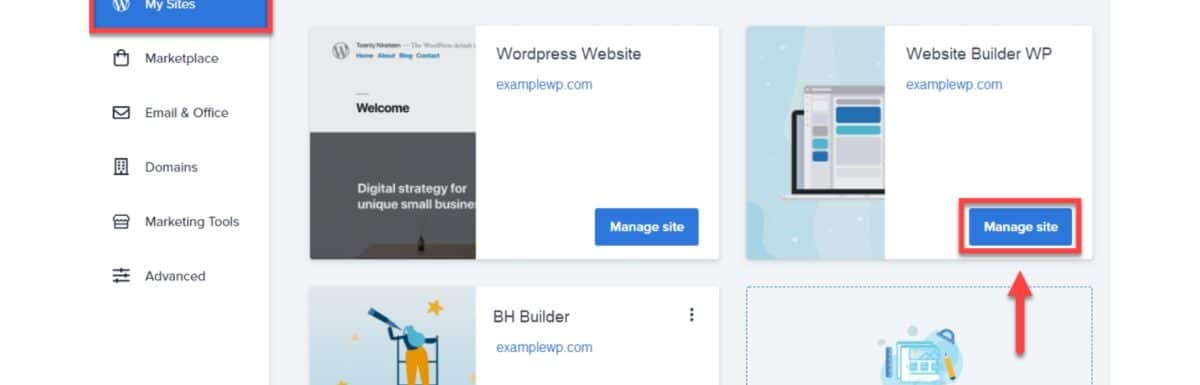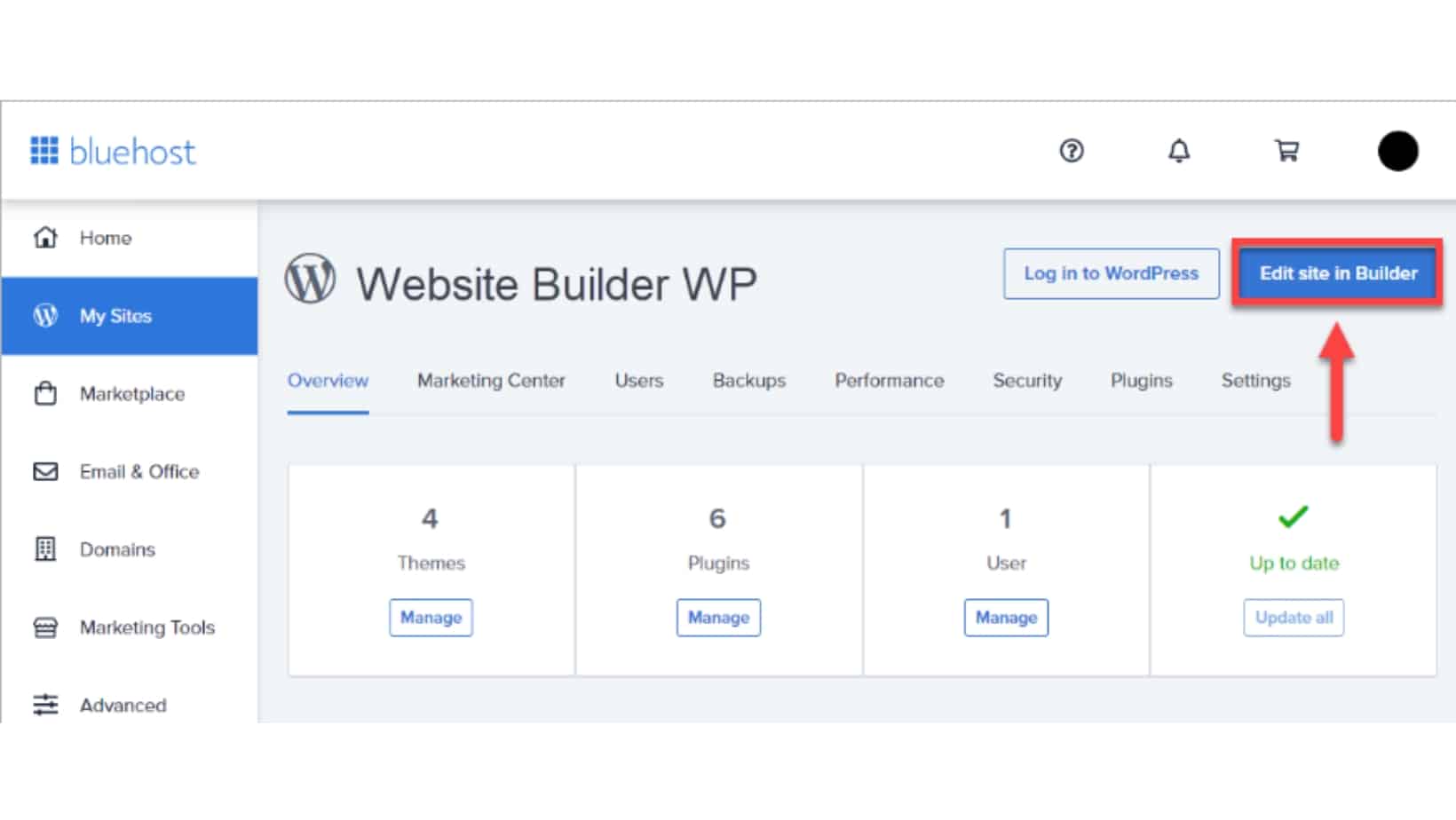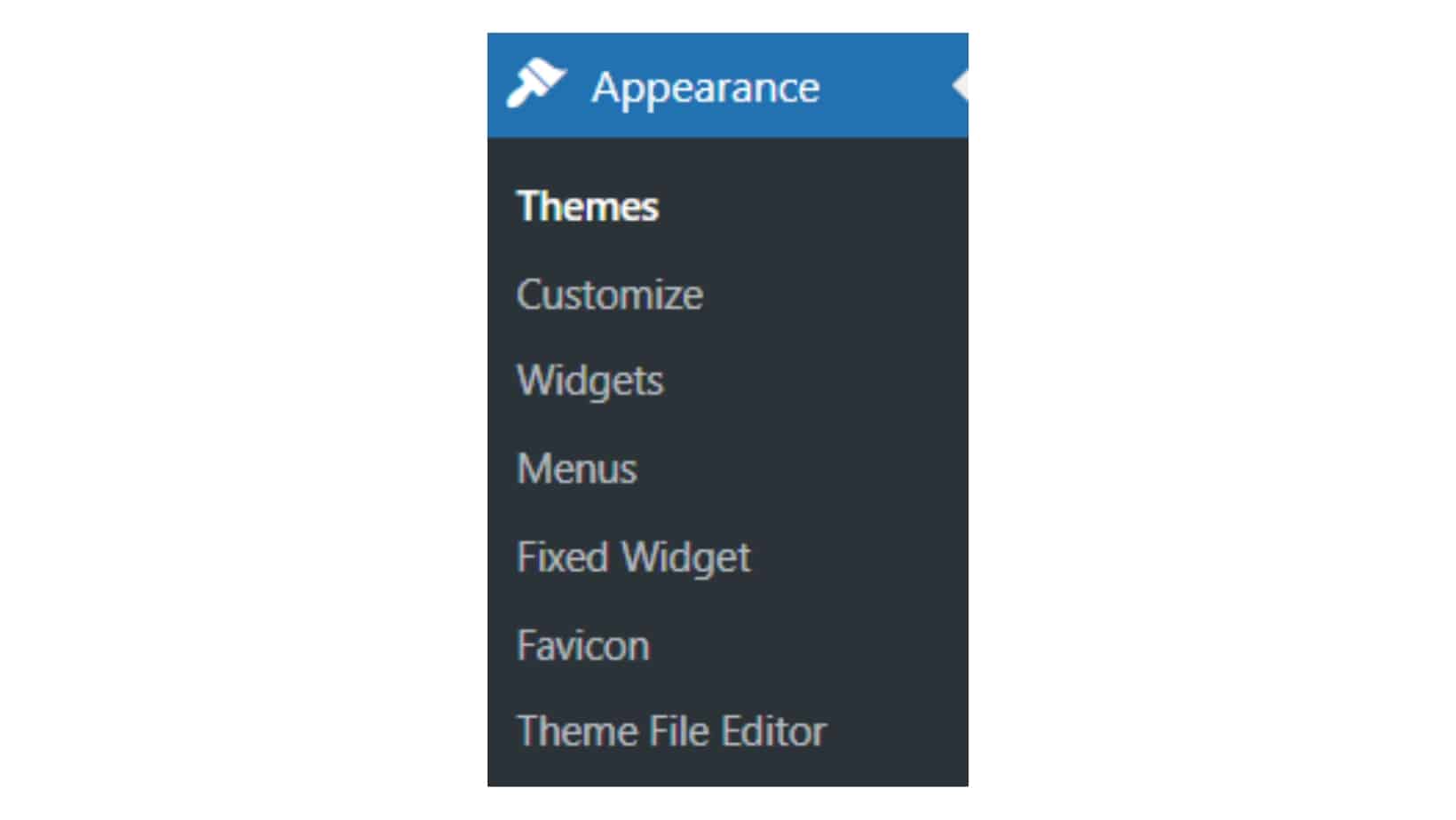Creating a website can be daunting, but with Bluehost’s website templates, it’s easier to get started.
Whether you’re building a website for your business or personal use, there are a variety of templates to choose from.
This guide will help you navigate the options and find the perfect template for your needs.
Determine the Purpose and Goals of Your Website
Before choosing a website template on Bluehost, it’s essential to determine the purpose and goals of your website.
Are you creating a website for your business to showcase your products or services?
Or are you creating a personal website to share your hobbies and interests? Understanding the purpose and goals of your website will help you choose a template that aligns with your vision and meets your needs. Consider each template’s layout, design, and features and how they can support your website’s goals.
Consider the Design and Layout Options
When choosing a website template on Bluehost, it’s essential to consider the design and layout options available.
Think about the overall look and feel you want for your website, and choose a template that aligns with that vision. Consider the template’s color scheme, font choices, and overall aesthetic. Additionally, consider the layout options available and how they can support the content you plan to include on your website.
Will you need a lot of space for images or videos? Do you want a sidebar for additional information? These are all critical factors when choosing a website template on Bluehost.
Look for Templates That are Mobile-friendly and Responsive
In today’s digital age, your website must be optimized for mobile devices. More and more people are accessing the internet on their smartphones and tablets, so having a mobile-friendly website is essential.
When choosing a website template on Bluehost, make sure to look for options that are mobile-friendly and responsive.
This means the template will adjust to fit the screen size of the device it’s being viewed, ensuring that your website looks great no matter how accessed. Before making a final decision, you can preview templates on different devices to see how they look.
Check for Customization Options and Flexibility
When choosing a website template on Bluehost, looking for customization options and flexibility is essential.
You want a template easily customized to fit your brand and business needs. Look for templates that allow you to change colors, fonts, and layouts. Also, consider the flexibility of the template.
Will it allow you to add new pages or features as your business grows? Choose a template that can grow with your company and be easily updated.
Read Reviews and Consider the Support and Resources Available
Before choosing a website template on Bluehost, it’s essential to read reviews from other users.
This can give you an idea of the template’s strengths and weaknesses and any potential issues you may encounter.
Additionally, consider the support and resources available for the template. Does Bluehost offer tutorials or customer support for the template you want? Are there online forums or communities where you can ask questions and get help?
Choosing a template with solid support and resources can make the process of building and maintaining your website much more accessible.
Bluehost WordPress Themes
Bluehost does not offer its own exclusive set of WordPress themes. However, as a popular web hosting provider, Bluehost supports and integrates well with WordPress, which means you can use any WordPress theme on a Bluehost-hosted WordPress website.
WordPress provides a vast selection of free and premium themes you can browse and choose from.
Here’s how you can access and install WordPress themes on Bluehost:
- Access your WordPress admin dashboard: Log in to your WordPress website’s admin area. You can access it by adding “/wp-admin” to your website’s URL (e.g., www.yourwebsite.com/wp-admin).
- Navigate to the Themes section: Go to “Appearance” or “Themes” in the WordPress dashboard menu. This will take you to the themes management page.
- Browse and search for themes: You can browse the available WordPress themes on the themes page. You can filter by popular, featured, latest, or specific categories. You can also search for articles using keywords.
- Preview and install a theme: When you find a piece, hover over it and click on the “Preview” button to see how it looks with your website’s content. If satisfied, click the “Install” button to add the theme to your WordPress site.
- Activate the theme: After the theme is installed, click on the “Activate” button to make it the active theme for your website. You can customize and configure the theme’s settings according to your preferences.
If you have a premium theme purchased from a third-party provider, you can install it on your Bluehost-hosted WordPress site by following similar steps. Upload the theme’s ZIP file through the “Themes” section in the WordPress dashboard.
Free Bluehost Templates
You can access and use the wide range of free WordPress themes in the official WordPress theme directory.
These themes can be used with your Bluehost-hosted WordPress website. Here’s how you can find and install free WordPress themes:
- Access your WordPress admin dashboard: Log in to your WordPress website’s admin area using your credentials.
- Navigate to the Themes section: Go to “Appearance” or “Themes” in the WordPress dashboard menu. This will take you to the themes management page.
- Add New Theme: Click the “Add New” button on the themes page to access the WordPress theme directory.
- Explore the free themes: You will see a variety of featured, popular, and the latest free articles in the directory. You can search for specific articles using keywords or filter them by features, layout, and more.
- Preview and install a theme: When you find a free article that interests you, hover over it and click the “Preview” button to see a live preview. If you like what you see, click the “Install” button to add the article to your WordPress site.
- Activate the theme: After the theme is installed, click on the “Activate” button to make it the active theme for your website. You can customize and configure the theme’s settings according to your preferences.
By leveraging the wide selection of free themes available in the official WordPress theme directory, you can find a design that suits your website’s needs and aesthetics without incurring additional costs.