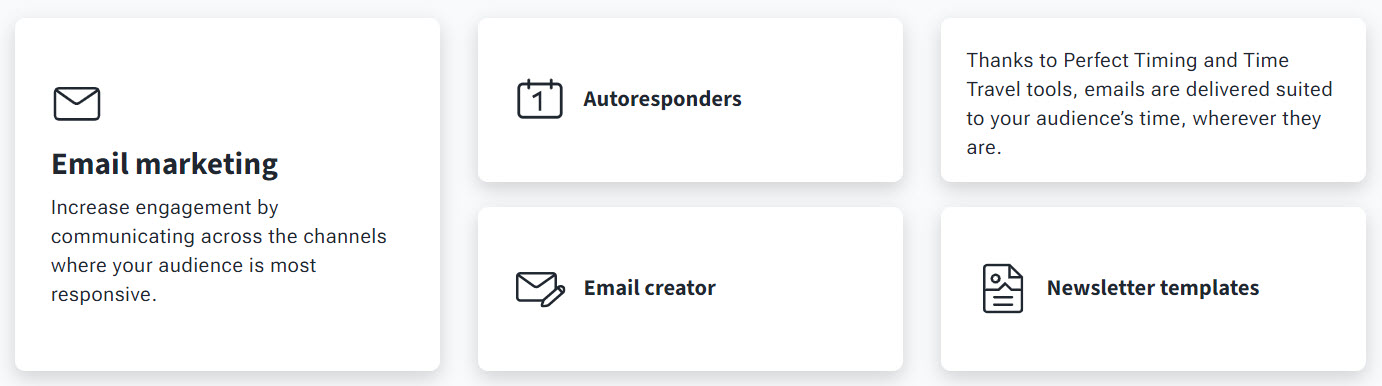Getresponse is a versatile email marketing automation tool used by businesses of all sizes to send emails, create landing pages, and monitor the performance of online campaigns.
Whether boosting sales or improving customer engagement, Getresponse can help you meet your business objectives.
Introduction to Getresponse
Getresponse is an email marketing automation tool created to help organizations transform their online presence.
From automating emails and sending out campaigns to creating landing pages for capturing leads and tracking the results of campaigns, Getreponse does it all.
It also provides insights about users who open your emails and click on links, allowing you to create tailored messages that drive engagement and conversions.
Features and Benefits
Getresponse offers a wide range of features and benefits. With its user-friendly drag-and-drop interface, you can create attractive marketing campaigns within minutes.
Additionally, it comes with powerful but easy-to-use automated segmentation tools that help you send the right message to the right people at the right time.
Getresponse is also an industry leader in email automation, enabling you to design emails like never before with features like triggers and scheduling for targeted emails.
Some of the main Getresponse features:
Here are some of the critical elements of GetResponse:
- Email marketing: GetResponse offers a drag-and-drop email editor and a wide range of customizable templates to help you create professional-looking emails. You can also segment your email list based on specific criteria, such as location, behavior, or engagement level, to ensure your emails are targeted and effective.
- Marketing automation: GetResponse’s marketing automation features allow you to create automated email campaigns based on triggers, such as subscriber behavior, date-based events, or custom workflows. You can also use the platform’s visual automation builder to create custom workflows that automate your marketing tasks and save time.
- Landing pages: GetResponse’s builder allows you to create custom landing pages without coding experience. You can choose from various customizable templates or create your landing pages from scratch using the drag-and-drop builder.
- Webinars: GetResponse’s webinar platform allows you to create and host webinars to engage with your audience and build your brand. You can customize your webinar registration page, host or record webinars, and use built-in tools to promote your webinars and track their performance.
- E-commerce: GetResponse’s e-commerce features allow you to create an online store, manage your products and inventory, and process payments directly within the platform. You can also use the platform’s email marketing and automation features to promote your products and drive sales.
- Analytics and reporting: GetResponse provides detailed analytics and reporting tools to help you track your email and marketing campaign performance. You can view key metrics such as open, click-through, and conversion rates and use this data to optimize your marketing efforts.
Overall, GetResponse is a powerful and versatile marketing platform offering various features to help businesses grow their audience and drive conversions.
With its user-friendly interface, customizable templates, and powerful automation tools, GetResponse is an excellent option for businesses of all sizes looking to improve their marketing efforts.
Examples of Businesses Using Getresponse
Getresponse is an excellent tool for businesses of all sizes and types. It is often used by marketers, bloggers, coaches, small business owners, and eCommerce sites.
Small businesses use Getresponse for email campaigns targeted to their customers and prospects.
Larger companies utilize it for generating leads or conducting surveys.
Additionally, many websites have begun to rely on Getresponse’s automation capabilities to supplement their online presence and keep content fresh.
How to Get Started With Getresponse
Setting up an account in Getresponse is relatively easy.
First, you will need to signup for a free account here.
Then, you need to create an email address that you will use for the account and then choose from several packages according to your budget and needs.
Once your account is created, you can create campaigns, manage contacts, build forms, and more.
With various automation tools and mobile app-friendly campaigns, Getresponse can help you get your message out faster and easier than ever before.
You can create a free Getresponse account here.
Optimize Your Email Timing With Getresponse
Once your campaigns are set up, you can optimize their timing using Getresponse tools.
You can schedule messages to go out at certain times of the day or week, adjust the frequency of deliveries, and even use Getresponse’s real-time delivery feature to determine the best time for sending emails.
This way, you can maximize your email engagement and ensure that your messages reach their target audiences when they are most likely to take action.
Getresponse Pricing and Plans
GetResponse offers a range of pricing plans to suit different business needs and budgets. Here are the pricing plans provided by GetResponse:
- Basic: The Basic plan starts at $15 per month and includes email marketing, autoresponders, landing pages, and marketing automation workflows. This plan allows you to have up to 1,000 subscribers.
- Plus: The Plus plan starts at $49 per month and includes all of the features of the Basic plan, as well as webinars for up to 100 participants, e-commerce tools, and CRM integrations. This plan allows you to have up to 1,000 subscribers.
- Professional: The Professional plan starts at $99 per month and includes all of the features of the Plus plan, as well as webinars for up to 300 participants, automation builder, and paid webinars. This plan allows you to have up to 1,000 subscribers.
- Max: The Max plan is a custom plan that includes all of the features of the Professional plan, as well as a custom domain, dedicated support, and transactional emails. This plan is designed for businesses with more extensive subscriber lists and requires a custom quote.
All plans include unlimited landing pages, automation templates, and a mobile app. Additionally, all plans offer a discount if you pay annually instead of monthly.
GetResponse also offers a 30-day free trial for all plans, allowing you to test the platform and its features before committing to a paid plan. You can access GetResponse’s features during the free trial, including email marketing, landing pages, marketing automation, webinars, and e-commerce.
Final Getresponse Review
GetResponse is a powerful and user-friendly marketing platform that offers a range of features to help businesses of all sizes grow their audience and increase conversions.
With its drag-and-drop email editor, customizable templates, and powerful marketing automation features, GetResponse makes creating professional-looking emails easy and automates your marketing tasks.
One of the standout features of GetResponse is its landing page builder, which allows you to create custom landing pages without any coding experience.
The platform also offers a range of other features, including webinars, e-commerce tools, and detailed analytics and reporting tools, which make it a versatile and comprehensive marketing solution.
GetResponse offers a range of pricing plans to suit different business needs and budgets, and its 30-day free trial allows you to test out the platform and its features before committing to a paid plan.